Picture this: You've just won a Mediterranean cruise through a work promotion, and you're wondering if you can make it even better without spending a dime. That's exactly what happened to one of my clients, and the answer might surprise you!
The Power Play: Using Points as Statement Credits ✨
My client had already hit the jackpot with her free cruise and flights (earned through reaching her sales goals), but she wanted to know if her credit card points could cover the drink package and shore excursions.
Here's the game-changer: Most flexible points programs let you use points as statement credits to offset ANY purchase – not just traditional travel bookings.
Which Cards Offer Statement Credit Options?
- Capital One: Famous for their "Purchase Eraser" feature
- Chase: Through their "Pay Yourself Back" option
- American Express: Via statement credit redemptions
- Citi: Through their rewards portal
Real Results: 290,000 Points = Major Savings 💳
When my client logged into her Chase Sapphire Preferred account (she hadn't checked in ages!), she discovered 290,000 points just sitting there. Here's how she used them:
- Drink package: 30,000 points
- Shore excursions: Several thousand additional points
- Leftover balance: Saved for her upcoming Alaska adventure
Is This the "Best" Use of Points?
Let's be real – you might not get maximum value compared to transferring points to airline partners. But sometimes convenience and cash flow matter more than squeezing every penny of value from your rewards.
The bottom line: If using points means you can enjoy your vacation worry-free without touching your bank account, that's a win in my book.
How to Redeem Points as Statement Credits
The process is surprisingly simple:
- Log into your credit card account
- Navigate to "Redeem Rewards" or "Pay Yourself Back"
- Select the charges you want to cover
- Confirm your redemption (usually at 1:1 value)
Pro tip: Keep an eye out for bonus categories that might offer better redemption rates during special promotions!
The Takeaway
Don't let your hard-earned points collect digital dust. Whether you're covering cruise extras, hotel incidentals, or any other travel expenses, your flexible points can work harder for you than you might think.
Have you discovered a stash of forgotten points in your account? Share your best redemption wins in the comments below! 👇
If you need more points, the Chase Sapphire Preferred has a $95 annual fee and right now is offering a 75,000 bonus point offer for a $5,000 minimum spend.
Want more personal help using points and miles for almost FREE travel? Join my Travel Coaching Program and we will design your personal strategy to travel for almost FREE and guide you through the process. Right now, you can use the promo code "FREETRAVEL" to get $50 off the program. Not ready to dive into the coaching program, download the ebook or custom tracker or book a 1:1 consulting call with me. I would love to help you make priceless family memories affordable.
*For every new client, we will donate 10% of the proceeds to one of our favorite charities.
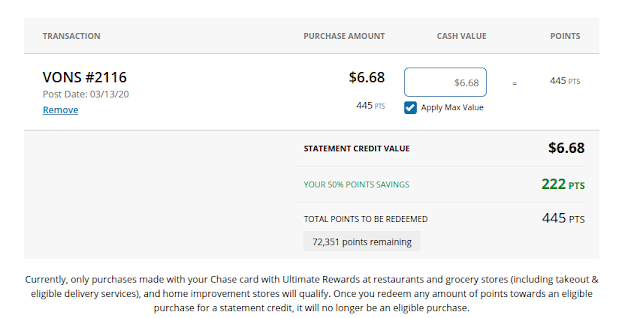




.png)
.png)
%20(1).png)

.png)

.png)


.png)







.png)



%20(1).png)





